Guide customer decisions in real time with WhatsApp conversations
When customers are weighing their options, the right message at the right moment can make all the difference. With WhatsApp conversations, you can guide customers through these make-or-break moments by offering helpful, interactive content and answers to their questions, all in a channel they already trust and use daily.

Challenge
It’s easy to lose momentum at the consideration stage, especially when customers are actively comparing brands or products and expecting brands to prove their value fast. Traditional channels often lack the immediacy or relevance needed to hold their attention, and privacy concerns make targeting even more challenging. A customer might revisit your pricing page for subscription options, start customizing a product, or browse reviews, but if your follow-up comes too late or doesn’t reflect real-time user data, they’ll drop off. To stay top of mind, you need to act on real-time engagement signals and meet customers where they are — like on WhatsApp, where opt-in requirements ensure you’re speaking to people who want to hear from you.
Goal
Use WhatsApp to reach customers who are actively evaluating your offering with timely, conversational messages that keep your brand top of mind. It’s a cost-effective way to reinforce value, answer questions, and reduce hesitation, so you can convert “maybe” into “yes” faster.
KPIs to track:
- Message delivery rate
- Response rate
- Click-through rate
- Conversion and retention rate
- Time to purchase
- Average order value
- Opt-out or unsubscribe rate
Best practices for WhatsApp campaigns
Make WhatsApp your direct line to customers who are almost ready to buy. These tips will help you use the messaging platform for context-aware customer targeting in a way that’s helpful and effective:
Be supportive, not pushy
Use WhatsApp to provide clarity, not pressure. Send content that addresses common questions or concerns, such as comparison guides, return policies, or how-to videos.
Time it right
Reach out when intent is high, such as after a customer has viewed a product multiple times or abandoned a cart. Use behavioral triggers to automate these messages, so they land at just the right moment.
Keep it personal
Tailor the experience based on what you know, like the products they’ve browsed or their typical order size. Offer relevant support or perks that make choosing you feel like the obvious next step.
Put it into practice
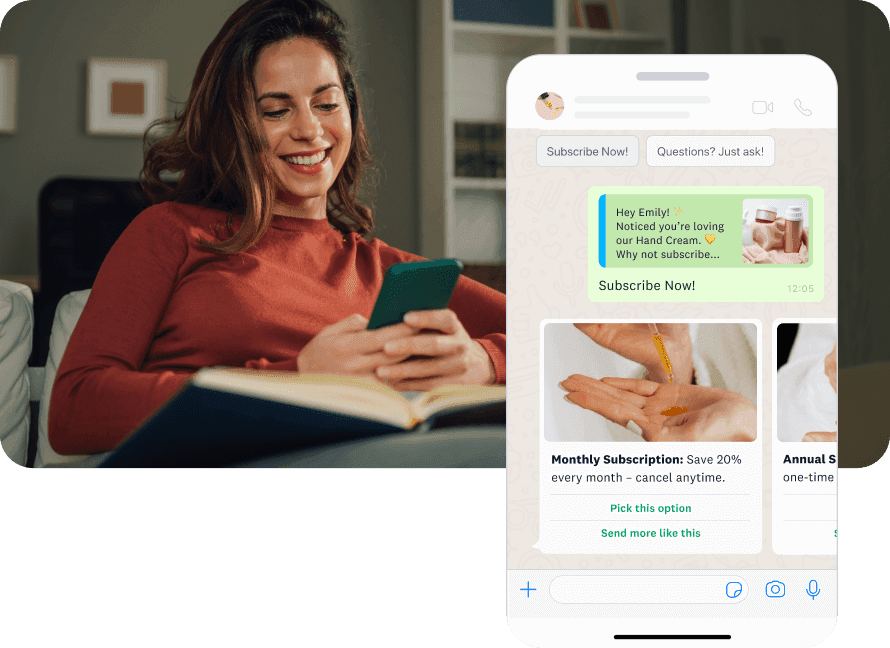
A customer frequently visits your subscription pricing page but continues to make one-time purchases only.
Send a WhatsApp message with a carousel that highlights the key differences between top subscription options and give them the option to subscribe now or learn more. This two-way conversation helps the customer with data-driven decision-making, increasing the chances they’ll convert in that moment.
Build decision-driving WhatsApp conversations with Acoustic Connect
Turn mid-funnel behaviors into automated, high-converting messages
Build dynamic segments for customers showing they’re actively weighing a decision, like searching for specific terms, revisiting product pages, or exploring the same category multiple times. These segments update automatically and can be reused across campaigns or set to trigger recurring WhatsApp messages when those patterns repeat. By automating conversations based on real-time behavior, you can reach customers at key moments of indecision with product comparisons, FAQs, or limited-time offers to drive higher conversions without the extra effort.
Enable two-way messaging to resolve hesitations and build confidence
Let customers reply directly to your WhatsApp messages, so they can ask questions and get clarity before deciding. Whether they’re comparing product options, wondering about delivery timing, or checking if a promotion still applies, the ability to respond to real-time user data helps reduce friction and build trust. This kind of direct, conversational exchange is especially valuable when customers are on the fence, giving them the reassurance they need to feel confident hitting “buy now.”
Personalize messages with dynamic content and rich media templates
Bring your WhatsApp messages to life with personalized content and media-rich formats that match what each customer cares about. Use dynamic fields to reference browsed products or categories, and choose the right visual format to match. Try media cards to spotlight a specific product; use media card carousels to walk through multiple options or use cases; or go with multi-product templates to offer targeted recommendations or highlight items left in a cart. All templates support quick previews and in-message shopping, so you’re helping customers decide without making them dig for information.
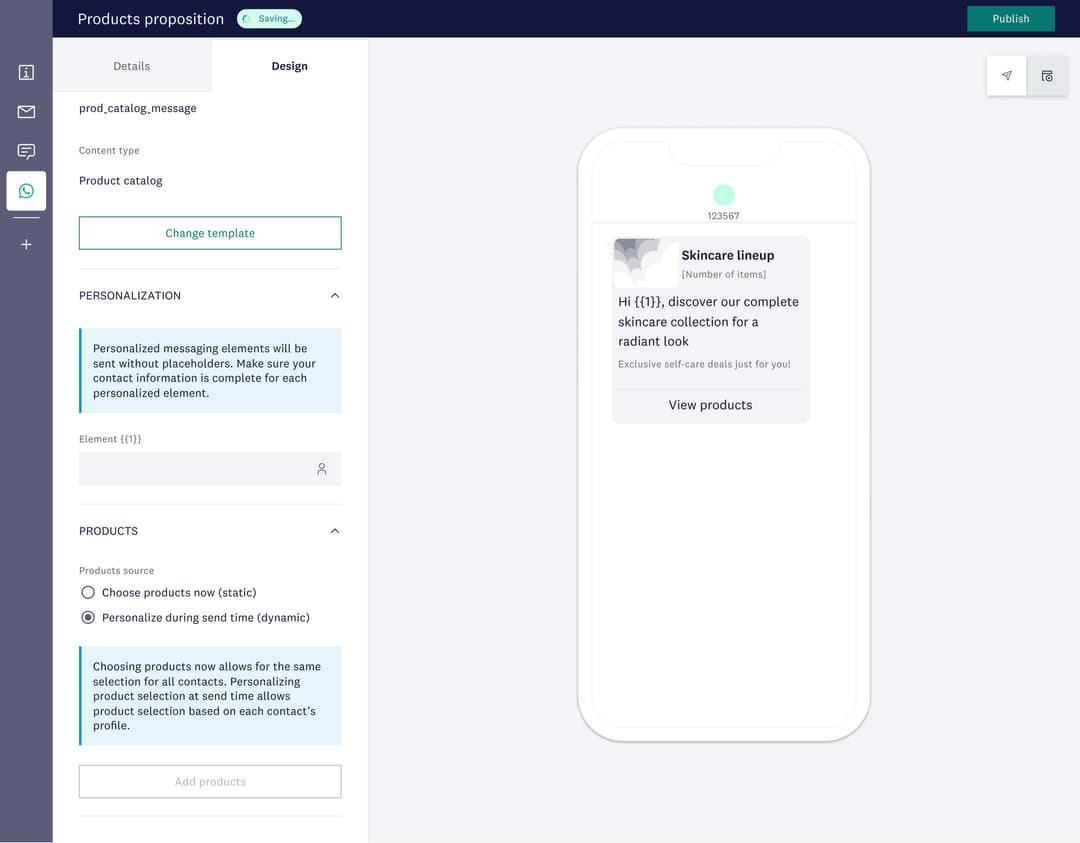
Track consideration-stage engagement in the WhatsApp channel dashboard
Get a clear view of how your WhatsApp campaigns are performing with detailed insights into sends, reads, replies, and conversions. Use filters to zero in on metrics that matter at the decision stage, like which message templates drive the most engagement or how recurring messages compare to one-time campaigns. The dashboard gives you the ability to segment performance by message source, template type, or campaign tag, helping you understand what’s nudging customers forward — and where there’s room to optimize.
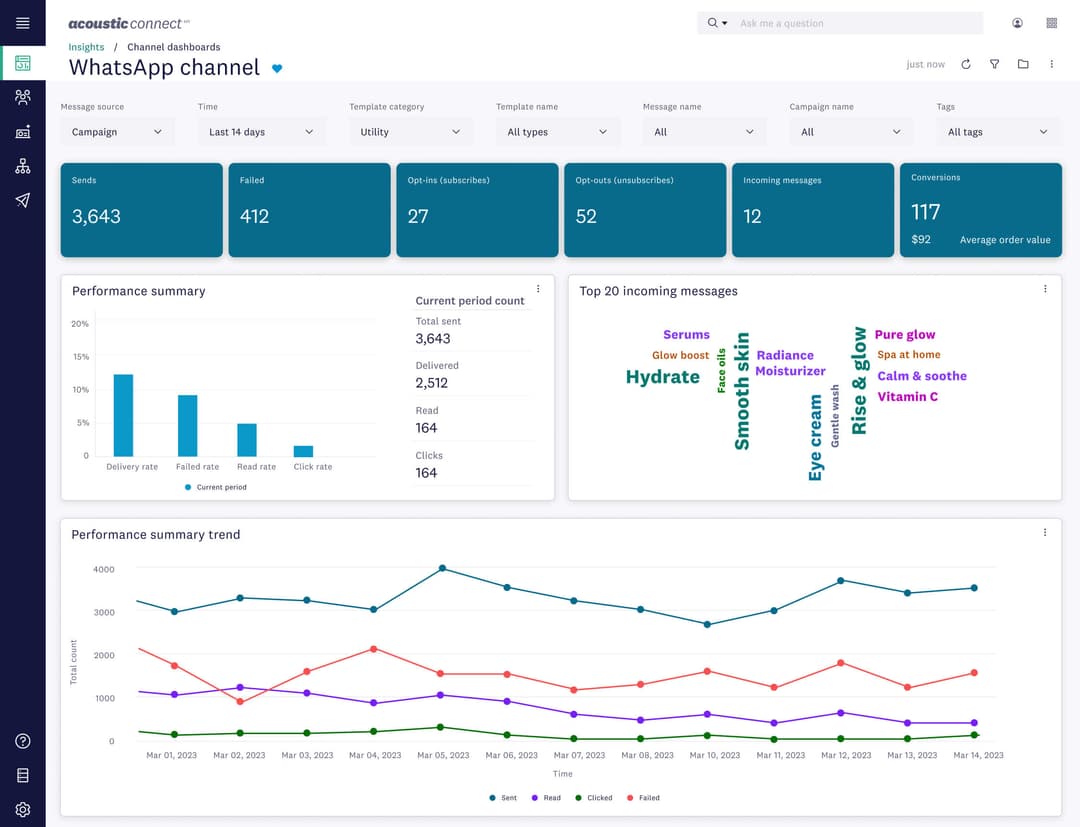
Smarter engagement at every step
Stay relevant throughout the customer lifecycle with personalized, always-on journeys.