Create a segment of customers who have a high intent to purchase
Your customers are showing you what they want through every browse, click, and cart they abandon. Use behavioral signals based on web interactions and shopping patterns to build dynamic segments that lead to better-timed, more relevant campaigns.
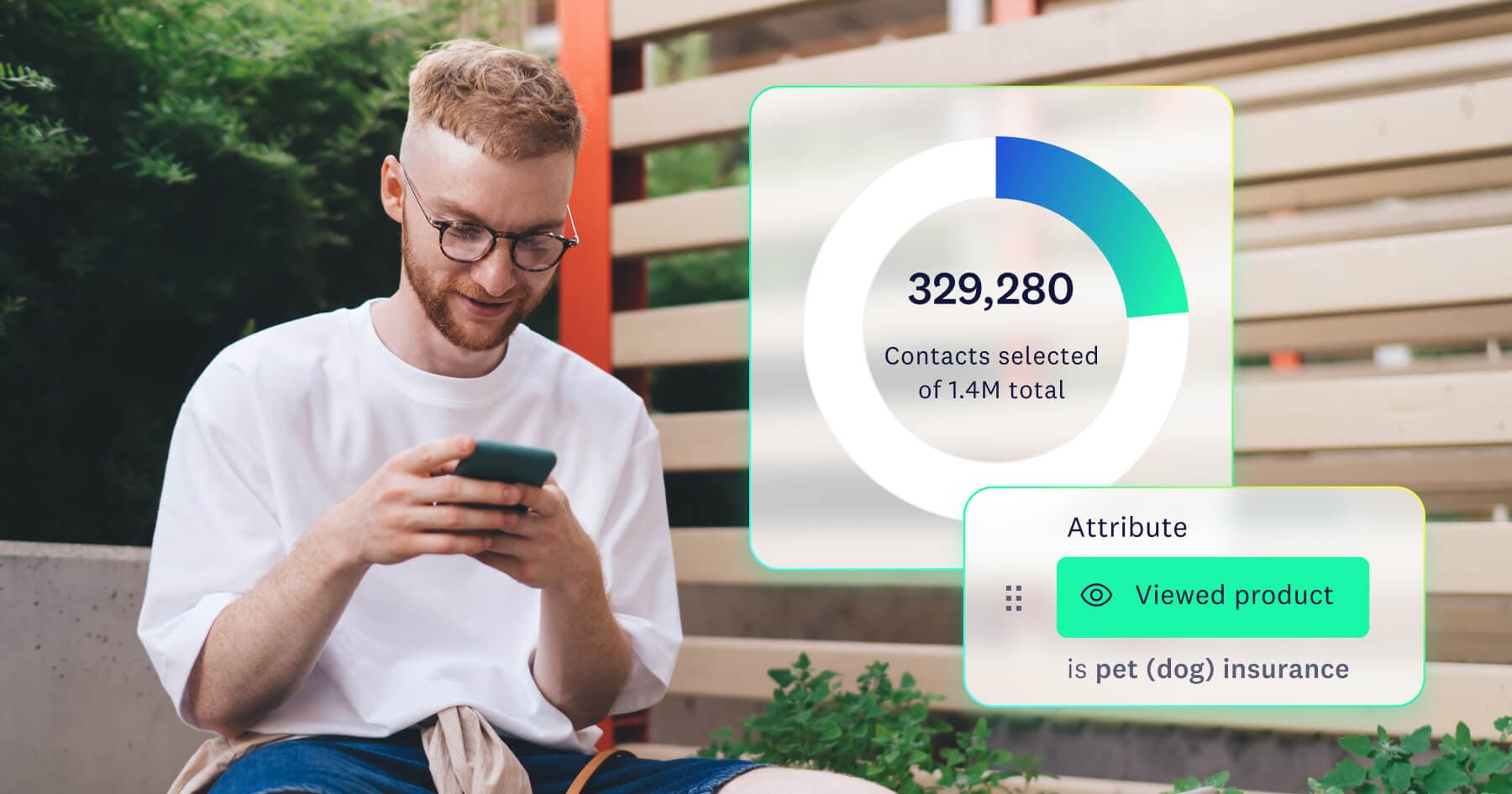
Challenge
Many brands still rely on only demographic data to build audience segments, missing the real-time signals that reveal what customers actually want. When you ignore behavioral cues like product views, cart activity, and browsing patterns, you end up sending irrelevant messages that get deleted instead of clicked.
Goal
Use behavioral data to build targeted segments that allow you to deliver more relevant messaging and increase conversions.
KPIs to track:
- Click-through rate
- Click-to-open rate
- Conversion rate
- Conversion amount
- Average order value
- Browse abandonment recovery rate
- Cart abandonment recovery rate
- Unsubscribe rate
Best practices for intent-based campaigns
Behavior-based segmentation helps you home in on what your customers are actually doing on your website and respond with messages that encourage them to make a purchase with you rather than a competitor. These tips can help you refine your segments and campaigns to turn intent into action:
Identify high-intent behaviors
Focus on actions that indicate purchase interest, such as repeated product views, cart additions, or category browsing. These signals are more likely to lead to conversions when followed up with personalized messages.
Use recency to prioritize messaging
Target customers who have taken action recently, like browsing a product in the last 24 hours, to increase the likelihood that they’ll engage and follow-through.
Segment by product interest
Group customers by categories, brands, or product types they’ve engaged with, so you can tailor promotions and messaging based on what they’ve shown interest in.
Combine behaviors for better targeting
Layer multiple signals, such as high average order value and recent product interest, to identify your most valuable customers and deliver more personalized experiences.
Put it into practice
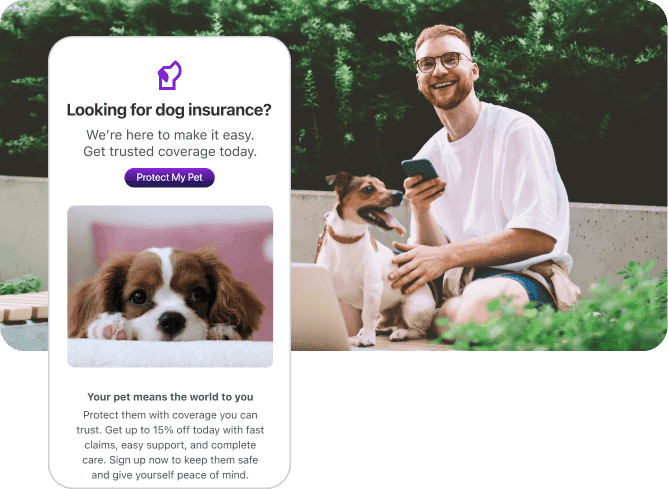
A customer searched for a specific product on your website using relevant keywords.
Segment customers based on those search terms and follow up with a targeted email featuring a promotion like 10% off to close the sale.
Build behavior-based segments with Acoustic Connect
Create dynamic segments based on shopping behavior
Use the drag-and-drop segment builder to group customers by specific interactions, like searching for a specific term such as "shoes" or "pet insurance," browsing a particular category, viewing a product multiple times, or abandoning a cart. Once set, these dynamic segments will update automatically, allowing you to reuse them for future campaigns or set up ongoing automations.
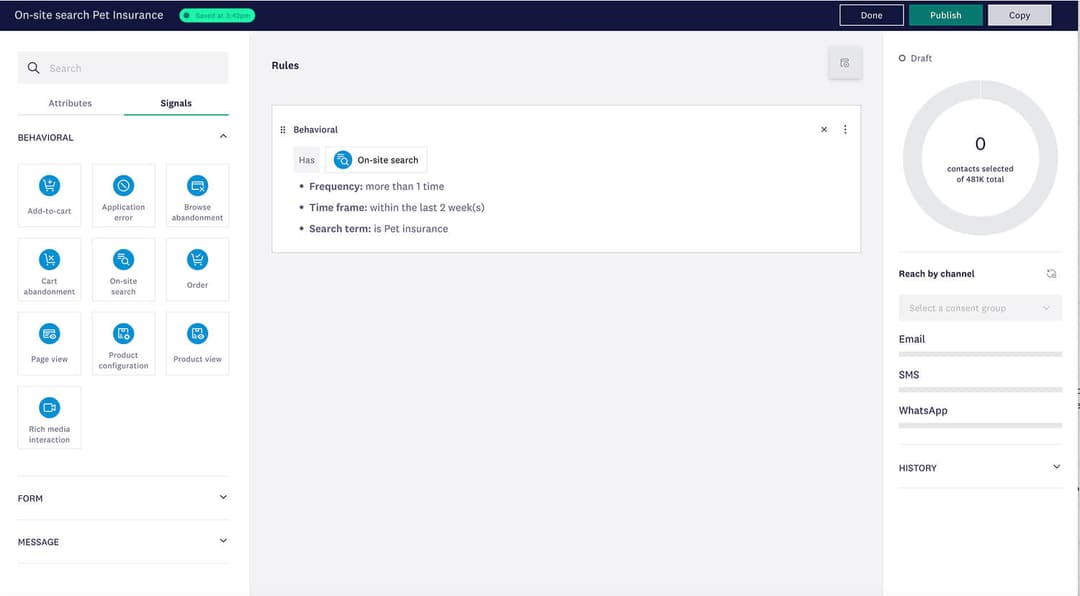
Use AI-powered insights to refine and prioritize your segments
Leverage predictive insights to understand not just what your customers are doing, but what they’re likely to do next. Identify who’s most likely to convert, re-engage, or drop off, and adjust your segments accordingly. Let AI surface high-intent audiences and reveal new opportunities through behavior signals.
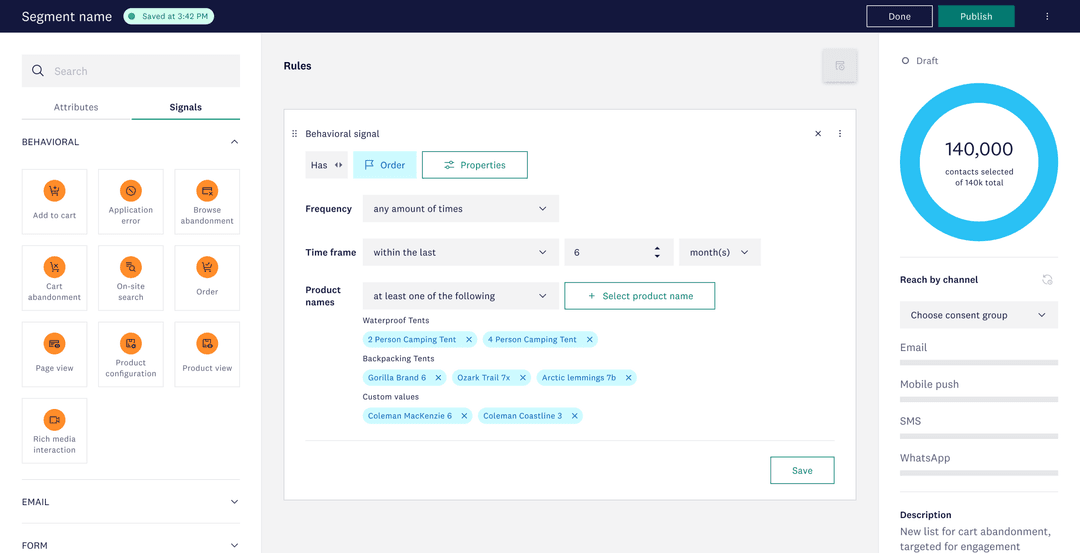
Send cross-channel messages that match real-time customer intent
Respond to real-time customer intent with targeted, automated campaigns across email, SMS, and WhatsApp. Create behavior-based triggers that qualify customers into journeys, set timing delays, and automatically cancel messages if they’ve already taken action. Easily send messages when a customer browses a product without adding it to their cart or follow up with a cross-sell message after purchase
Personalize each message based on recent actions and preferences
As you create messages, think about what each customer has already done. Are they new or returning? Do they usually make smaller purchases or are they high spenders? Use this context and product attributes, like size, color, and price, to personalize offers. You can also suggest complementary products to increase basket value or offer support if they previously viewed FAQs before reaching checkout.
Track and improve your customer’s journey over time
Monitor campaign performance and behavior analytics using dashboards designed for marketers — no data stitching required. Use session replay to identify drop-off points and optimize journey paths in real time.
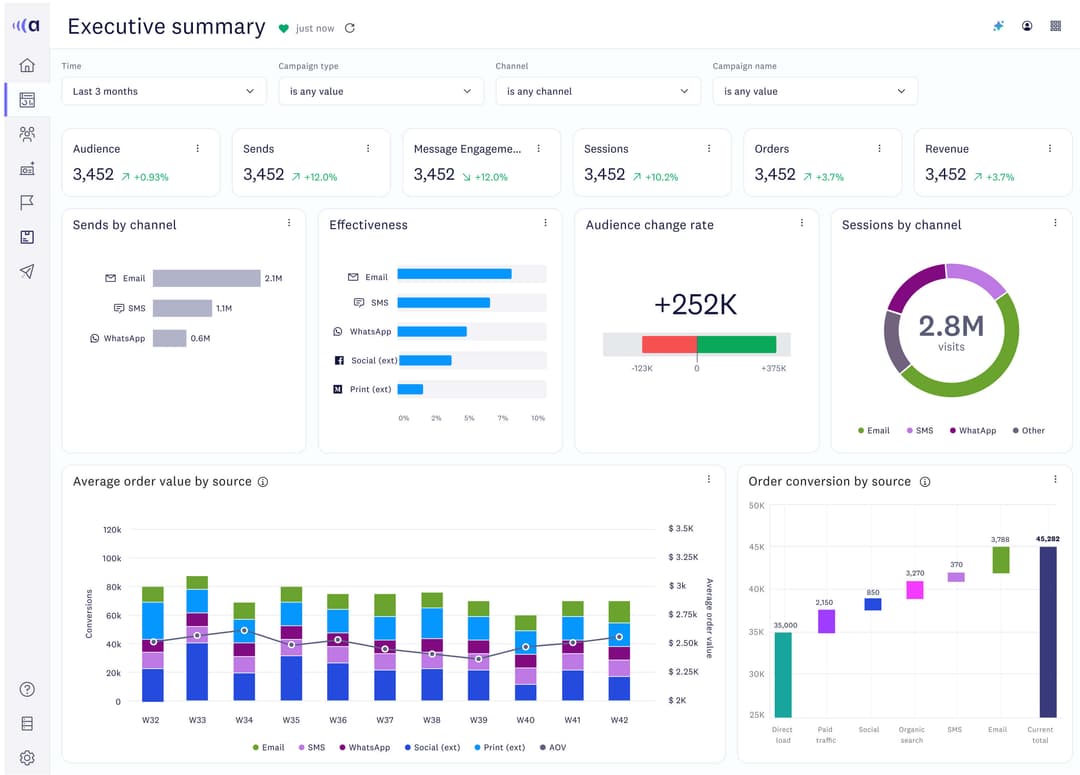
Smarter engagement at every step
Stay relevant throughout the customer lifecycle with personalized, always-on journeys.